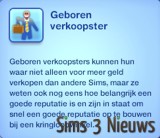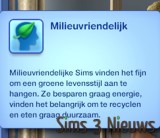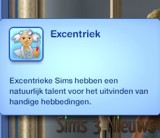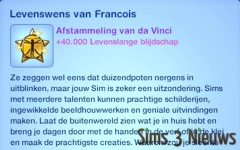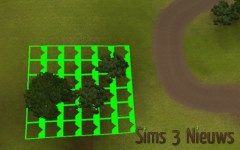Create a Sim
Until now, I thought the colors of the make-up are really too conspicuous. I always tried to make the colors lighter, but this was just a temporary solution. But with this expansion pack EA has solved this problem. One of the little new features is a slider with which you can control the transparency of any make-up (with exception of the facial paint.) Now you can change how much of the make-up is visible.
You can determine how powerful the make-up is. The make-up can be really faint and nearly invisible. But it can also be really obvious and conspicuously. Now you can create the sim you want with even more details. This new option is definitely a good new thing.
That is not all, there is more EA thought of. Now you can give your sim tattoos. you can do this when you create your sim. But you can also get a tattoo while playing. Just see a tattoo artist. The option ‘looks’ has a new button named ‘tattoos’. Here you can find all kinds of tattoos.
In the advanced function you are able to add different layers and you can change the size of each layer separately. It is also really easy to change the colors of these layers. There is an option just like the one for make-up, with which you can control the transparency of the tattoo.
The last option has one but, though, you cannot change the transparency of one layer. Perhaps this will be added with the next update. The amount of different designs is really little. But if you combine different designs you could make your own unique tattoo. I do hope and expect that EA will come up with some more designs. Maybe we will find some new ones with a new stuff pack or an expansion pack; just like EA does with make-up, clothing and hairdo’s.
New Traits en Lifetime Wishes
When you create a sim you still need to pick traits for this sim. With ‘The Sims 3: Ambitions’ some new traits are added; 6 to be exactly. All six of them are related to one of the new things of the game. An Eco-Friendly sim would prefer to do his dirty laundry at the launderette. A Perceptive sim would be a great Private Investigator.
Having more and more traits it even gets harder to create a sim with the perfect traits for that one specific career. Not in the least, because you still can only pick just five traits. There are a lot of traits to choose from, this can be really tough sometimes. But you can also see this as a challenge. When you decided on five traits, your sim would have an own personality as never before.
The Lifetime Wishes got some new ones to. EA added a Total of 8 Wishes. Seven of them can be linked to the new careers and skills. There is just one Lifetime Wish that is a bit odd. ‘Possession is Nine Tenth of the Law’ is a Lifetime Wish that is attached to the ‘old’ criminal career. Although you could easily be a ‘bad’ architect, firefighter or a private investigator having this wish as well. Again, there are loads of ways to succeed your Lifetime Wish.
You should not expect that the new lifetime wishes are easy to finish. I thought the wish ‘Top-Architect’ was remarkable. In order to succeed this Lifetime Wish you have to have 100 top scores. Especially at the beginning of your career this is really hard to get. It is even a greater challenge if you play with the normal 90 simdays. Is this something we need to bother ourselves about? No not really, a lot of gamers will embrace a difficult Lifetime Wish, because it is a real challenge.
Changing your neighborhood and Build-mode
A lot of gamers missed the option to add lots yourself. EA received thousands of questions about this and if it would ever be a tool in The Sims 3. We can tell you that EA listened. You can now add empty, standardsized lots to your game. Definitely a good thing.
The lot will turn green when you are able to place it there where you want. You can also turn it with 45 degrees per time. Using the ALT-button you can even turn it any way you want to. Trees and other objects at that specific spot will disappear automatically. One other great thing is that the lot does not need to be next to the road anymore.
You can do even more with this new tool. You can also place trees, rocks and other neighborhood objects outside of lots. This last option is completely new for The Sims, and a really successful one too. Now you can create that forest just outside your lot you always thought should be there.
Although this tool is a really good improvement it still feels unfinished. You can only place trees, no flowers or bushes for example. I also missed a tool to spray-paint the land. It is also rather difficult to place a public building, you first need to create a lot that is big enough for the building and then you can place the public building. I missed the possibility, to place those in just one step. Again, this is a great new tool, but there can still be some improvements.
The build-mode has some new tools as well. First of all, let’s talk about the possibility to adjust the height of your roof. With just clicking and sliding you can now easily make your roofs lower or higher.
Until now you had to take certain steps to achieve a roof like this, now you can just adjust the height of your roof with one action. Again a wonderful improvement from EA.
What to think of the fact that you can change the sides of the tiles of your balcony and stairs. Finally you can get rid of the ugly and annoying grey sides.
This tool has one but, though, for which the reason will probably be something technical. You can only adjust all the grey sides of the tiles at your lot in one go. You cannot give the sides of your stairs and balconies different colors.
Another new function, is the possibility, to place pillars of up to 3 stories on your lot. For the moment this can only be done to a limited number of columns. With this option you can now create those big, monumental buildings.
Last but not least, there is an option to change the looks of your ceilings. The Sims 3: Ambitions gives us the option to adjust your ceiling with special ceiling tiles, but you can also use the already existing tiles.
A lot of filmmakers will love this new option. But I wonder if everyone would use this option, there are just too many little difficulties. Your camera position needs to be really low and it can be hard to see the ceiling, especially in small rooms (although having your walls down helps a bit there). It is also some kind of puzzle to create a perfect ceiling with the special ceiling tiles. It feels like some of the tiles are missing. There are tiles for one corner but the tiles for the ones the other way round are missing. It feels unfinished.
In spite of these small remarks, it is rather easy to make a simple, but beautiful ceiling for one of your rooms.
Page 1: Introduction and Twinbrook
Page 2: Create a Sim, Build mode and change neighborhood (The page you are right now)
Page 3: Jobs, Skills en shop specialized in recycled goods
Page 4: New items, time travelling and SimBot
Page 5: Bugs, pros and cons and conclusion