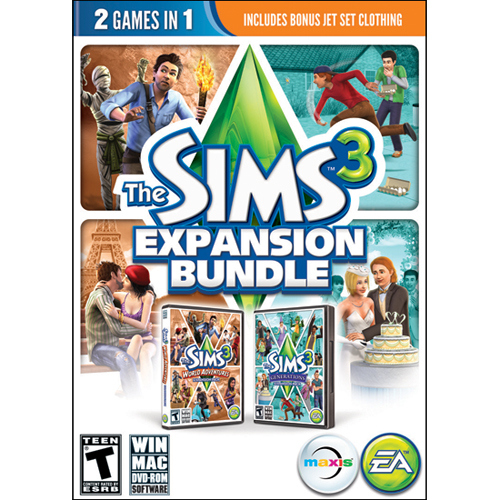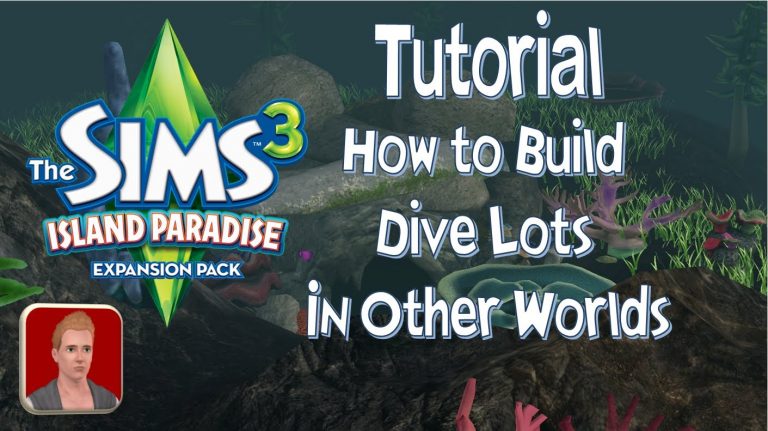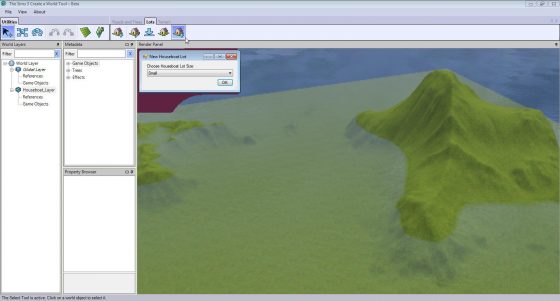Op de site van Sims.mixei.ru is waarschijnlijk het logo opgedoken van De Sims 3 Into The Future. Eerder wist deze site ook al nieuwe screens te vinden van het toekomst pakket, en nu dus ook een logo. Hun hebben het logo gevonden op een koreaanse site: Thisisgame.com. Er is geen bewijs dat dit het officiële logo is, misschien dat alles bekend wordt gemaakt op de broadcast van aankomende dinsdag.
Categorie: De Sims 3 Uitbreidingen
De Sims 3 Uitbreidingspakket bundel
Na de starterspakket met het basisspel, een accessoires pakket en een uitbreiding en de wereld bundel is er nu ook een uitbreidingspakket bundel! Twee uitbreidingen in één hoesje, het bespaart een hoop ruimte als alle pakketten zo zouden uitkomen en waarschijnlijk zal het qua prijs ook een hoop schelen. In deze uitbreiding bundel zitten de twee uitbreidingen: Wereld avonturen en Levensweg én krijg je er nog een bonus set met kleren er bij. Wanneer de bundel in Nederland te koop is, is nog niet bekend. Tot nu toe is dit pakket alleen nog te vinden op de site van BestBuy.ca voor de prijs van $39,99 , het pakket zelf staat nog niet op Origin. Vreemd! Wanneer er meer nieuws volgt over deze bundel zullen wij dit natuurlijk plaatsen!
Als beginnende Simmer, zouden jullie dan de bundel kopen of toch de losse hoesjes?
Bron: BeyondSims
De Sims Facebook: Ben jij toe aan een nieuwe (studenten)kamer?
Ben jij toe aan een nieuwe (studenten)kamer? Doe dan mee en maak kans op een nieuwe inrichting (twv € 1,000) voor je kamer!
Deel deze post, ga naar de app op http://bit.ly/
wineenstudentenkameren geef aan waarom juist jij deze prijs zou moeten winnen!
Meedoen kan t/m 22 juli.
De Sims 3 Exotisch Eiland gefilmde reviews
Heb jij De Sims 3 Exotisch Eiland nog niet in huis maar wil je wel binnen een paar minuten weten of je hem moet gaan halen of niet? Dan vind je hieronder een lijstje met verschillende gefilmde reviews om niet alleen iemand te horen praten over het spel maar ook om gelijk een idee van de gameplay te krijgen. Let op: De reviews zijn Engels gesproken
Smosh speelt De Sims 3 Exotisch Eiland
Bereid je lach en buikspieren maar voor want dit filmpje gaat totaal nergens over. Het duo staat bekend om hun droge grappen maar dit slaat toch wel écht alles.
Weealbet: De Sims 3 Tutorial – Bouw duik plekken in andere werelden
https://youtu.be/TXqe2XTivb4
We hadden eerst al verschillende tutorials van andere sites geplaatst maar niks is beter dan iemand die het voor doet!
Creëer een wereld huisboten tutorial van SimGuruGraham
CAW TutorialFollow this step by step tutorial to learn how to add houseboats to a custom Sims 3 world built through the Create a World tool. The tutorial shows how to add a residential and a community houseboat to any custom world. Some basic knowledge of CAW is required before using this tutorial.
Note: This tutorial will not take you through every step necessary to create a custom world in CAW. If you aren’t already familiar with the CAW tool, I recommend looking at a different guide to learn the basics of building custom worlds.
Use the following links if you want to download the files used to build this world, or see how this final world works in-game…
Exchange: Click here to download the Houseboat CAW Tutorial world from The Sims 3 Exchange which you can play with in-game.
CAW: Click here to download a .rar of the .world file that can be loaded in CAW. Simply unzip it to your My Documents/Electronic Arts folder.1) Start a new world in CAW or edit one of your existing .world files. Your world will need to have water at sea level to be able to add houseboats to it.
2) I suggest adding two new layers under the World Layer to help your organization when building a world. I typically create one for Houseboats and one for Ports. This step is not necessary if you just want to add these lots to an existing layer.
3) Click on the Houseboat Layer, or whatever layer it is you want to add houseboats to.
4) Click on the new “Add a New Houseboat Lot” button from the top row; its icon is identical to the “Add a New Lot” button.
De hele blog met tekst en uitleg over deze tutorial kun je vinden op de officiële site van De Sims 3. Vergeet niet je taal op Engels/Amerikaans te zetten anders kom je niet bij de tutorial!