Het lijkt erop dat de optie ‘verhaal vooruitgang’ niet doet waarvoor het gemaakt was. Simguru Lyndsay heeft hiervoor een tijdelijke oplossing totdat de toekomstige patch wordt uitgebracht. Ik heb eventjes de tijd genomen om het te vertalen en er een paar plaatjes bij te doen zodat iedereen 100% begrijpt wat je precies moet doen. Het Engelse bericht kan je hier vinden: SimGuru Lyndsay over uitzetten ‘verhaal vooruitgang’
Let op! De tijdelijke oplossing geldt alleen voor PC’s. Mac gebruikers moeten nog eventjes geduld hebben.
Stap 1:
Ga naar het .exe-bestandje van De Sims 3 (C:\Program Files\Electronic Arts\The Sims 3\Game\Bin). Als je de snelkoppeling van de launcher op je bureaublad hebt staan kan je het makkelijk vinden door rechts op het bureaublad icoontje te drukken en te kiezen voor Bestandslocatie openen
.
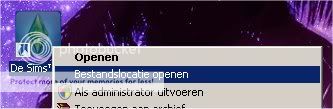
En anders staat het meestal hieronder:

 Hi, simmers!
Hi, simmers! Hey folks, SimGuruKyle here again.
Hey folks, SimGuruKyle here again. Hi everyone,
Hi everyone,